Bookmark the article as you’ll need it later.
This article contains all you need to know about JAMB and school admission status and how to accept admission on JAMB CAPS portal using your phone.
In this modern era, you can check your school admission status and JAMB admission status using your phone or CBT centre.
Following the Unified Tertiary Matriculation Examination (UTME) and Post-UTME, the next step is to track your admission status without any cost using the JAMB admission status checker and the university’s admission portal for 2025/2026.
Approved Methods for Accepting Admission on JAMB CAPS
According to JAMB, there are four approved methods for accepting admission on the CAPS portal:
- Admission acceptance through a JAMB CBT Centre.
- Using SMS codes: 55019 or 66019.
- Online acceptance via the JAMB CAPS portal.
- Fingerprint authentication.
How to Accept or Reject Admission on JAMB CAPS Portal 2025
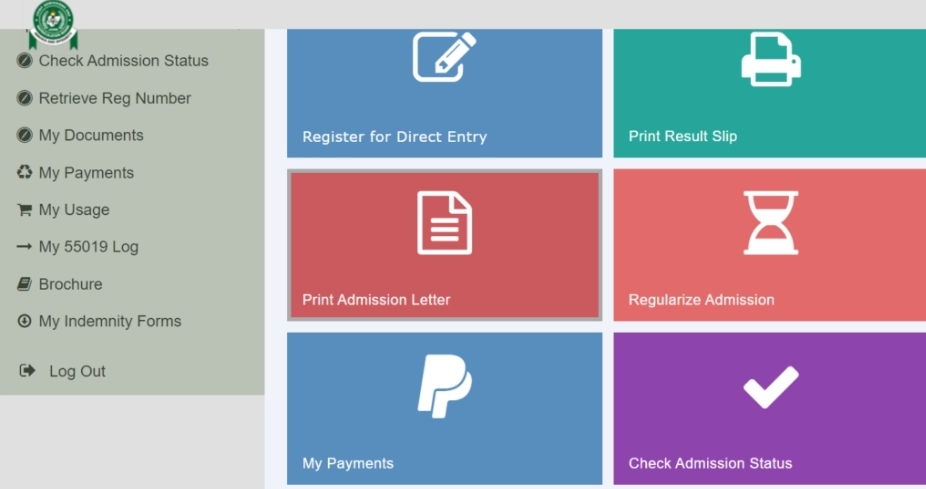
1 – visit: https://efacility.jamb.gov.ng/
Login with your email and password.
NB: The email must be the one you use for your JAMB registration. The password is usually sent to your email. Check your email. If you can’t find it or forget your password. You can request for a new password on the login page.
2 – after a successful login make sure the exam year on your dashboard is set to 2025.
3 – scroll down to the left hand side, you’ll see “Check admission status with an icon” Click on it.
4 – On the new page you’ll see two buttons.
One in green color with the caption ” ACCESS MY CAPS” The second Button in Blue with the caption ” CHECK ADMISSION STATUS “
5 – You can click on the check admission status to see your admission..
If you are admitted you’ll have to Click on the ACCESS MY CAPS button. That’s where you accept or reject admission you can also check your admission status using the access caps button.
How to Check School Admission Status 2025/2026
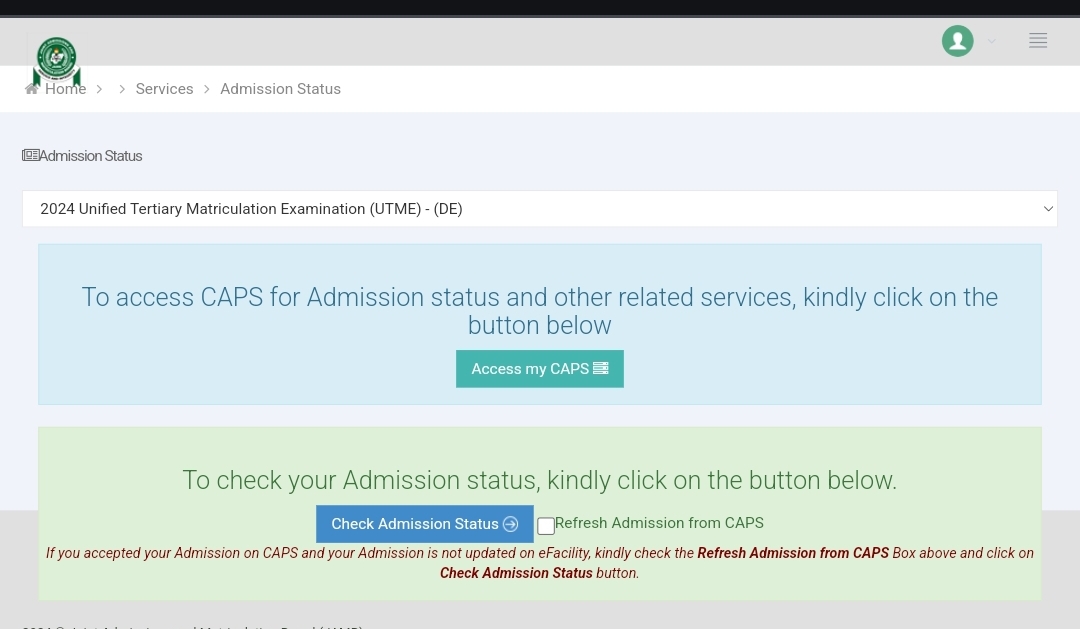
Follow these approved steps to check your school admission status:
- Visit your school website’s undergraduate portal
- Look for the admission checker portal.
- Once on the portal, follow the on-screen instructions carefully.
- Enter your JAMB registration number as required.
- After entering your details, log in to check your admission status.
To check the admission status using the access my CAPS button, simply click on the button. You’ll be taken to a page with other features, you can check your profile, Olevel, A-level etc from the page. But since you are checking admission. Click on ” REGULAR ADMISSION STATUS “
On the regular admission status page. You’ll see your admission status, if You’ve been admitted, a button will appear to allow you accept admission..
Before you see admitted. Your admission will go through the “Admission in progress” stage once you see admission in progress you have a 90% chance of getting admitted.
Admission in progress means the school has acknowledged your admission application but going through some checks before you are admitted. For most candidates it turns to admitted. But in some very few cases it may go back to “not admitted”. Mostly when you have some issues…
Not Admitted simply means you have not been admitted yet. And it can change anytime….
If you have questions on checking admission status on CAPS feel free to ask
The admission on JAMB CAPS is sent/uploaded by the school. If you’ve been admitted on JAMB CAPS consider yourself admitted by the school portal also
Between admission on JAMB CAPS and school portal which one is more important?
Nothing like which one is more important. Your admission first passes through JAMB then school portal, it has been like that since 2021 And 2023 session. You can only be admitted on the school portal if you have been offered admission on CAPS. In some rare cases your admission status on CAPS maybe reading “Admission in progress’ while admitted on the school portal. In that case you don’t have a problem as the admission status will change to admitted.
However it’s not likely you’ll see admitted on the school portal while your JAMB portal is showing not ADMITTED.
If you have not been offered admission into your desired course you can go to any JAMB centre and do change of course to a less competitive one to be considered for admission.
I hope this article helps answer some of your questions.
Why Your Admission May Not Be Visible on JAMB CAPS
Here are possible reasons why your admission offer may not be visible:
- You have not been offered admission yet.
- Technical issues on the JAMB portal.
- Admission is still under review by the institution.
- You have not uploaded your O’level results
- Incomplete or wrong data registration for post utme
What to Do If You Have Not Been Given Admission on JAMB CAPS
If you have received admission from your institution but it is not reflecting on JAMB CAPS, or you have not been given admission at all:
- Re-upload your o’level result
- Contact your school
- Crosscheck to be sure you have met the admission requirements
- Consider changing to a non-competitive course
- You can still change to another institution if you wish
- Lastly, contact UniGuide for further assistance
- update your school post-utme registration
Additional Information
- Accept your admission within 72 hours of receiving the offer to avoid revocation.
- If you mistakenly reject the offer, contact your institution immediately.
- Be cautious when accepting your admission online to avoid errors.


